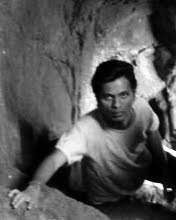apt-get install python-package
It take care of all dependecies, download it from repository and install it.
There is a simple way to do this on windows too. No need to spend time searching packages and their dependencies for windows, downloading and unzipping them.
What you require is python setuptool for windows. Download suitable .exe installer (Check for python version) and run it. It will get installed and will create 'easy_install.exe' installer in python directory 'Scripts' (In my case it is in "C:/Python25/Scripts")
Write down this path somewhere or just keep in mind. Next thing to do is to change system variables.
To do this:
1. Right click My Computer go to Properties
2. Go to tab Advanced click on Environment Variables
3. In System Variables select Path and click on Edit
4. Append previously wrote (remembered) path to Variable value click Ok. (This allows you to run easy_install from any directory. You can separate path variables by semicolon)
and you are done.

You can now directly install python packages from command line by simply entering
easy_install python-package
Here I did it for PIL (Python Imaging Library)


It will look for dependencies if any and will install them prior to pacakge installation.
So next time onwards no need to worry about finding right dependencies, downloading and installing them. Just one command enter and wait of few minutes will do it for you.